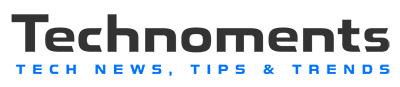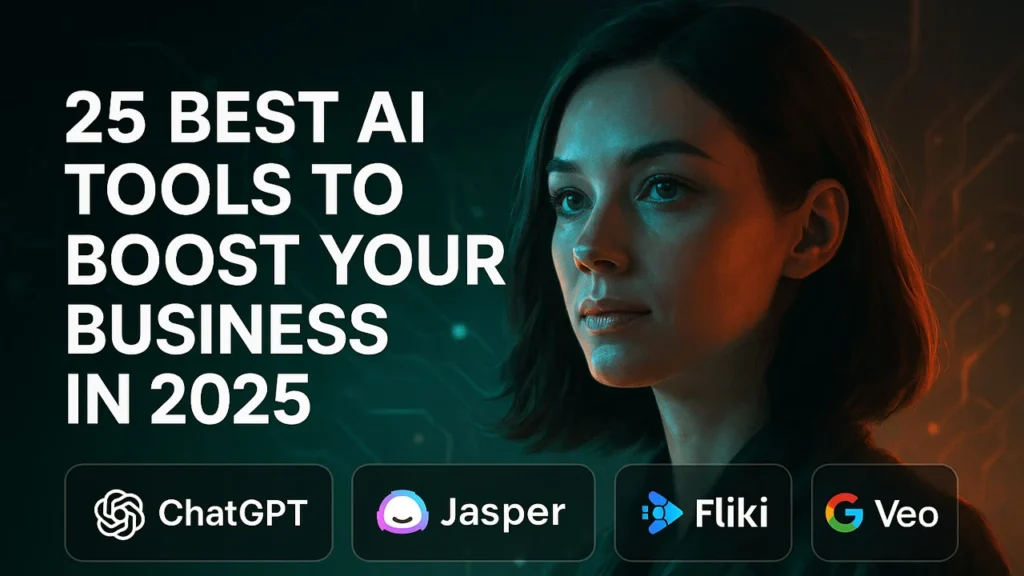In 2025, running a business without using AI is a bit like riding a bike with a flat tire. Yes!
That’s because AI tools are now used in almost everything — writing emails, designing logos, creating videos, managing meetings, and even building websites.
But here’s the problem: there are thousands of AI tools out there, and it can be hard to know which ones are actually useful. But don’t worry! We researched and selected the 25 best AI tools for business that are smart as well as helpful.
In this article, we’ll talk about the 25 best AI tools for business in 2025. You’ll learn what each tool does, how it helps, and how much it costs. Whether you work alone or with a team, these tools can make your work easier, faster, and smarter.
Want to save time, work better, and grow your business faster? These tools can help.
1. ChatGPT
ChatGPT is one of the most popular AI tools in the world right now.
You can use it to write emails, fix grammar, find business ideas, solve math problems, create presentations, write code, and so much more. It feels like chatting with a very smart friend who can help you with anything.
One of the best things about ChatGPT is that it can read files. For example, you can upload a spreadsheet or PDF and ask it to give you a summary, find mistakes, or turn it into a report. Many businesses use it to write marketing content, prepare social media posts, and even analyze customer data.
ChatGPT is free to try. But if you want more control, faster replies, and access to extra tools (like image creation or file uploads), you can get the Plus plan for $20/month. The paid version gives you full access to GPT-4o, which is smarter and better than the free version.
2. Claude
Claude is another smart AI assistant, made by a company called Anthropic. Many developers and technical teams love Claude because it writes very useful code.
But even if you’re not a programmer, Claude is very helpful. It explains things in simple words, gives friendly suggestions, and feels like it’s solving problems with you, not just throwing answers at you.
What’s great is that Claude doesn’t make as many mistakes in its answers, especially when writing code or explaining how something works. That makes it a favorite for people who want reliable help.
You can use Claude for free, but if you want more advanced features, there’s a Pro plan for $20/month and a Max plan that starts at $100/month for early access to new updates.
3. Gemini
Gemini is Google’s main AI assistant, and it’s very powerful.
One of its coolest features is something called a context window. This means you can give it huge amounts of text (like full reports or long articles), and Gemini will remember all of it. You can then ask questions about any part of it, and it won’t get confused.
Another feature people love is the audio summary. You can upload a document and Gemini will turn it into a short podcast-style summary. It’s perfect if you want to “read” a report during your walk or drive.
Gemini has a free version, but if you want full power, the Pro plan is $19.99/month, and the Ultra plan is $124.99/month. These unlock better models and longer memory.
4. Grok
Grok is the AI tool made by X (Twitter). It works like ChatGPT but with a little more personality. Some people say it’s “uncensored” — meaning it answers with a fun tone and less filtering.
You’ll mostly see Grok when people ask it questions in tweets. It can also search the web, give clear answers, and even generate images. It has a “Think” mode (slower but smarter) and a “Deep Search” mode for harder questions.
Grok is not free for everyone. To use it fully, you need to be on a paid X (Twitter) plan like Basic, Premium, or Premium+.
5. Rytr
If you need to write short content like product descriptions, social media posts, or cold emails, Rytr is the tool for you.
Rytr is fast and simple. You just pick a template, type in your topic or idea, and Rytr writes it for you. It’s great for saving time, especially when you need to create content quickly.
It also has a plagiarism checker and supports over 30 languages, which makes it helpful for international businesses.
Rytr starts at just $9/month, so it’s very budget-friendly — perfect for small businesses and solo entrepreneurs.
6. Sudowrite
Sudowrite is different from most writing tools — it’s built for fiction writers.
If you’re writing a story, script, or novel, Sudowrite can help you describe scenes better, build characters, and even fix boring parts. It’s great for writers who feel stuck or want fresh ideas.
Tools like “Describe” and “Brainstorm” help you see things in new ways, and “Expand” turns simple notes into full paragraphs. It won’t write everything for you, but it will unlock your creativity.
Sudowrite starts at $19/month, and it’s worth it for people writing stories or books.
7. Jasper AI
Jasper is a super popular AI writer made for business and marketing.
It helps you write blog posts, landing pages, ad copy, emails, and more. You just give it a few ideas and choose your tone, and Jasper does the rest.
What makes Jasper special is its ability to learn your brand voice. Over time, it writes in a way that matches your company style. It also offers templates for every kind of writing job — like product pages or press releases.
Jasper isn’t free, but many companies use it daily to save time and keep their content sharp. It works well with tools like HubSpot and WordPress.
8. Canva Magic Studio
Canva has always been great for design, but now its Magic Studio makes it even better.
You can use AI to design social posts, videos, presentations, and ads. Just type what you want, and Canva builds a layout. You can change the colors, text, and images easily.
It also has tools like Magic Eraser (removes parts of images), Magic Animate (adds movement), and Magic Write (helps you write captions and text).
There’s a free plan for basic use. The Pro plan is $15/month, and Teams plan is $30/month.
9. Looka
If you need a logo or brand kit, Looka makes it easy.
You type your business name, pick your favorite styles and colors, and Looka shows you logo ideas. Once you pick one, you can tweak it and download your full brand kit — including social posts, business cards, and more.
It’s perfect for new businesses that need to look professional fast.
You can preview designs for free. To download your logo, it’s $65 one-time. The Brand Kit plan is $96/year, and you can add a website for $129/year.
10. Adobe Firefly
Adobe Firefly is Adobe’s answer to AI image creation.
It lets you add new things to photos using just words. For example, you can type “a pond with waterlilies,” and Firefly will add it to the picture — complete with shadows and reflections.
It’s built into Photoshop, so you get full control to fix or improve anything. While it’s not perfect, small errors can be easily fixed with Photoshop tools.
Adobe Firefly is part of the Creative Cloud subscription, which can be pricey. But for designers, it’s worth the investment.
11. GPT-4o (Image Generator)
This tool is part of ChatGPT and lets you create images from text.
You can ask it to design blog images, product graphics, or even posters. It can also add text inside images, which older tools often messed up.
It’s very handy for people who want free visuals for websites or marketing. It’s available in the free plan, but there are daily limits. You can remove limits by upgrading to ChatGPT Plus.
12. Midjourney
Midjourney is one of the most powerful AI tools for art and creative images.
It was once only on Discord, but now has a web interface. You type a prompt like “a mountain in Van Gogh style,” and it creates beautiful artwork.
You can change the look using settings like aspect ratio, style, and chaos (to make images more unique).
Midjourney requires a paid plan, starting at $10/month. It’s perfect for artists, designers, and creators who want something truly eye-catching.
13. Synthesia
Synthesia lets you create videos with AI avatars — no need for a camera or actors.
You just type a script, pick an avatar, and Synthesia turns it into a professional video. It’s perfect for training, marketing, product demos, or onboarding new employees.
It has 230+ avatars and supports 140+ languages. You can even customize the avatar’s style, tone, and background.
The free plan lets you make up to 36 minutes of video each year. Paid plans start at $29/month, offering more features and longer videos.
14. Google Veo
Google Veo is an AI tool that helps you create realistic videos using simple text.
If you need video content for ads, social media, or product demos, Veo is a great pick. It can make smooth videos with natural motion, good lighting, and lifelike details. You can just type something like “a drone flying over a beach at sunset,” and Veo builds the video for you.
There are two versions. Veo 2 is available for free through Google AI Studio, but it has limited features. Veo 3 is more advanced and also includes sound generation, so you get both visuals and audio in one go. To use Veo 3, you’ll need a Pro plan ($19.99/month) or an Ultra plan ($249.99/month).
Many marketers and video creators use Veo for background clips or short video ads. It saves time and gives results that look like they were made by a real video team.
15. OpusClip
OpusClip is an AI tool that turns long videos into short, viral clips.
Let’s say you have a 30-minute video of a talk or podcast. OpusClip watches the whole thing and finds the best parts — the highlights — then turns them into clips for TikTok, YouTube Shorts, or Instagram Reels.
It also adds captions, emojis, and bold text hooks automatically, making the clips more fun and easy to watch. You can even choose different formats, so your videos look great on any platform.
If you post on social media, OpusClip can help you save hours each week. It does all the heavy editing work for you. According to many content creators, this tool helps them grow faster by posting more without doing extra work.
16. Fliki
Fliki is perfect if you want to make videos from a script or article.
Here’s how it works: you write a script, then pick a voice and background visuals, and Fliki turns your words into a full video. You can choose stock clips or upload your own, and even add music.
The AI voice can sound a bit robotic, but Fliki lets you adjust pitch and fix mispronunciations. It’s great for explainer videos, YouTube intros, and simple training clips.
Fliki has a free plan, but to unlock Full HD videos, you’ll need the Standard plan at $21/month. It’s a good deal if you want easy video creation without hiring a team.
17. ElevenLabs
ElevenLabs is one of the best AI voice tools right now. It can read text out loud using super natural-sounding voices.
You can choose voices by age, tone, and accent, and even create your own cloned voice. For example, you can make your blog post sound like it’s read by a calm British narrator or a young energetic American.
It also offers a Dubbing Studio, where you can take your video and dub it into different languages. This is super helpful if you want to reach people in other countries.
There’s a free plan with 10,000 credits, which is enough for small projects. Paid plans start at just $5/month, and higher ones give you better audio, more features, and API access.
18. Murf
If you want to make voiceovers but don’t like technical tools, Murf is a great pick.
It has a drag-and-drop editor that’s easy for anyone to use. Just type your text, pick a voice, and Murf creates the audio. You can also match it with video or slides right in the tool.
Murf isn’t as advanced as ElevenLabs, but it’s simpler and still sounds great for training videos, internal meetings, or social content.
You can try it for free. The Creator plan is $29/month, which includes 120+ voices and 2 hours of voice generation.
19. Altered Studio
Altered Studio is a fun and powerful tool that lets you change your voice completely.
Let’s say you record your voice, but want it to sound like a 60-year-old Scottish woman or a young upbeat man. Altered Studio does that. You can pick from a big library of AI voice characters.
It’s used for podcasts, videos, presentations, and even games. Many creators use it to add different voices to one project without hiring actors.
You can also do text-to-speech, but the best results come from uploading a real voice first. Altered Studio offers a free trial, and more voices unlock with a paid plan.
20. Fathom
Fathom is like having a super assistant that joins your Zoom or Teams meetings.
It listens, records, and creates a full meeting summary, including who said what and what the action items are. If you forget what was said, you can review it anytime.
It’s perfect for managers, salespeople, and teams who don’t want to take notes by hand anymore. You can even highlight important moments during the meeting.
Fathom is free with limits, and the premium version costs $19/month, giving you unlimited meeting summaries and more features.
21. Nyota
Nyota does everything Fathom does — and more.
It also records your meetings and creates smart summaries, but the best part is that it automatically updates your CRM or sends follow-up emails. So if you’re in a sales meeting, Nyota can log the notes, send the summary to your team, and create a follow-up task — all without you lifting a finger.
It’s great for business owners and sales teams who want to save time after meetings.
Nyota has a 7-day free trial, then pricing starts at $12/month for solo users, $39/month for small teams, and $89/month for larger teams.
22. Deep Research (OpenAI)
Deep Research is a tool that creates full research reports using AI.
Let’s say you want to know what customers are saying about your brand on Reddit, or you want a summary of the latest market trends. Deep Research looks through hundreds of sources and gives you a clean, easy-to-read report.
It’s great for students, marketers, analysts, or anyone who needs fast, deep info.
You get 5 reports per month on the free plan. Paid users (ChatGPT Plus, Team, Pro, or Edu) get more — up to 125 reports per month on the Pro plan.
23. NotebookLM
NotebookLM is another amazing tool by Google.
It helps you study and understand your own notes. You upload your documents, and NotebookLM gives you smart summaries and even turns your notes into a podcast-like audio summary.
It’s perfect for learning faster, preparing for exams, or reviewing business files.
The free version gives you 100 notebooks and 50 sources per notebook. The Premium plan ($19.99/month) gives you 500 notebooks, 300 sources each, and higher limits. Students with a .edu email can get it for free.
24. GitHub Copilot
GitHub Copilot is your friendly AI coding buddy.
It works inside code editors like Visual Studio Code, and it watches what you type. As you code, it gives suggestions, writes full lines, and even explains what a section of code does.
You can also write a comment like “create a VAT calculator,” and Copilot writes the HTML, CSS, and JavaScript for you. It’s super helpful for beginners who are still learning, but pros love it too because it saves time.
Copilot costs just $10/month, which is a great deal for what it can do.
25. Windows Copilot
Windows Copilot is built right into Windows 11, and it makes your desktop feel smarter.
You can ask it to turn on dark mode, summarize a PDF file, or help you design something — all without digging through menus or settings. It’s like having a helper built right into your computer.
It also connects with other apps like Microsoft Teams and Adobe Express, so you can create something and send it right from your desktop.
According to PC Pro, if Windows Copilot keeps improving, it might be one of the most useful tools in all of Windows. It’s still new, but full of promise.
Final Thoughts
So now you’ve seen the 25 best AI tools for business in 2025.
Which ones should you try first? That depends on your goals.
-
Want to save time on writing? Try ChatGPT, Jasper, or Rytr.
-
Need help with video or design? Start with Canva, Synthesia, or Fliki.
-
Want to record better meetings? Use Fathom or Nyota.
-
Building a website or app? Test GitHub Copilot or Lovable.
Most of these tools have free versions, so you can try them without risk. Once you know what works best, you can upgrade to a paid plan.
AI is not just a trend — it’s here to stay. And the earlier you learn how to use these tools, the more your business will grow, improve, and succeed in 2025 and beyond.
(FAQs)
What is the best all-in-one AI tool for business right now?
ChatGPT is the most flexible all-in-one tool. You can use it for writing, ideas, math, coding, and more. It even reads files and creates images.
I don’t know anything about AI. Can I still use these tools?
Yes! Most of these tools are made for beginners. They are very simple to use — just type your question or upload a file, and the tool helps you.
Which AI tool is best for making videos?
Synthesia, Fliki, and Google Veo are top choices. They let you create full videos without cameras or actors — just type your script and go!